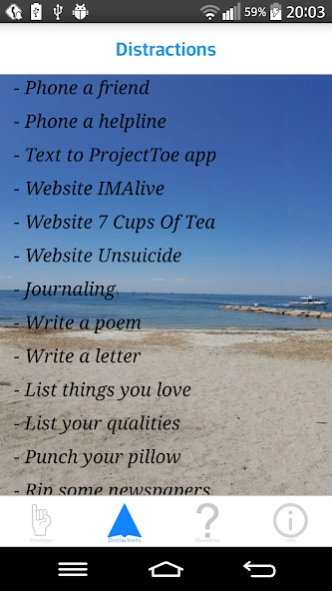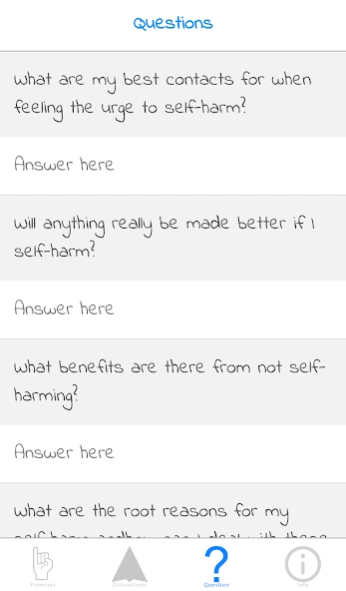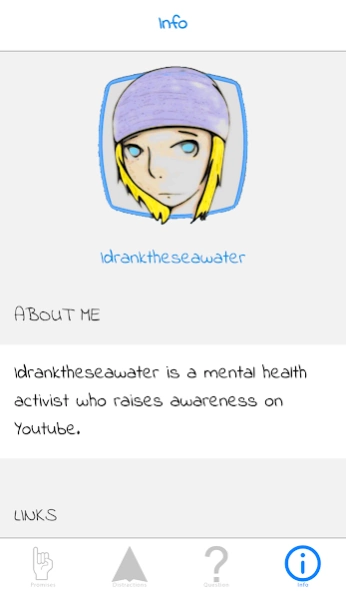Self Harm Recovery 1.05
Free Version
Publisher Description
Self Harm Recovery - Awareness for self harm, eating disorders, Suicide, OCD
The “Self-harm" app has interactive options to play different videos that will guide someone through an urge, by asking them to promise for 15 minutes that they will not hurt themselves. It has options for if they can not promise and gives ideas on how to make it through. There are 4 different videos that can be played.
It is hoped that this application can also aid with bulimia, alcohol abuse, drug abuse, and suicidal ideation.
The app includes a list of suggestions for different distractions that can be used in a time of need.
Someone’s personal favorite distractions that work best for them can be input and even edited later if the list changes.
There are reflective questions where answers can also be input and saved. This is in the hopes of thinking positively and constructively.
The “Self Harm” app is free for download and contains no ads.
About Self Harm Recovery
Self Harm Recovery is a free app for Android published in the Chat & Instant Messaging list of apps, part of Communications.
The company that develops Self Harm Recovery is L.A. APPS. The latest version released by its developer is 1.05.
To install Self Harm Recovery on your Android device, just click the green Continue To App button above to start the installation process. The app is listed on our website since 2017-02-05 and was downloaded 3 times. We have already checked if the download link is safe, however for your own protection we recommend that you scan the downloaded app with your antivirus. Your antivirus may detect the Self Harm Recovery as malware as malware if the download link to com.la.apps.idranktheseawater is broken.
How to install Self Harm Recovery on your Android device:
- Click on the Continue To App button on our website. This will redirect you to Google Play.
- Once the Self Harm Recovery is shown in the Google Play listing of your Android device, you can start its download and installation. Tap on the Install button located below the search bar and to the right of the app icon.
- A pop-up window with the permissions required by Self Harm Recovery will be shown. Click on Accept to continue the process.
- Self Harm Recovery will be downloaded onto your device, displaying a progress. Once the download completes, the installation will start and you'll get a notification after the installation is finished.